Do not blow into the Game Pak. It is not a harmonica. To fix a blank or scrambled screen, turn the power off and remove and reinsert the Game Pak. If that does not work, clean the edge connector with a cotton swab soaked in isopropyl rubbing alcohol and let it fully dry.
Action 53 is equipped with a multi-region CIC (checking integrated circuit) key. If the power light blinks, but the screen is not scrambled, try pressing the reset button until the correct region is found. The selected region is automaticaly saved, so this process should only be needed once.
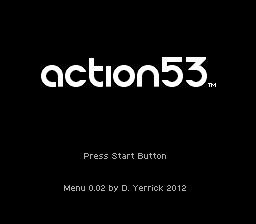
When the system is successfully powered, the menu title screen is displayed. From here you can open the menu by pressing Start, A, or wait for the intro song to finish. From most activities, pressing the console reset button will return to this title screen.
The Action 53 menu presents several pages of games and other activities. The current page is indicated by name in a tab at the top of the page. Here are the menu controls.
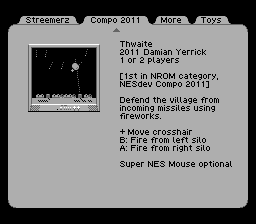
Use the Control Pad to select a title and press the A button to display the game's description and controls. The Control Pad is represented as a lone plus sign.
The Action 53 menu also accepts the NES Zapper in port 2 or the Super NES Mouse (with adapter) in port 1.
The Zapper only works with standard-definition cathode ray tube (CRT) televisions, and not with flat-panel, projection, or high-definition televisions.
The menu and some activities in Action 53 work with a Super NES Mouse. If you can solder, and have a couple of controller extension cables, you can build a Super NES controller port adapter, as in the diagram.
Super NES controllers (with adapter) will work wherever NES controllers work. In activities without specific support, the B and Y buttons of Super NES controllers will act as the A and B buttons respectively.
⚠ A small fraction of the population is sensitive to flashing lights and other things commonly seen in video games. If you have had seizures, ask a health care professional before playing video games. To minimize risk, play with the lights on and don't sit too close to the screen.
Playing too long can hurt your eyes and hands. Make sure to take a few minutes break every hour. If you start to feel sick or sore, stop and rest. If pain persists, see a doctor.
Long durations of still images can be permanently burned into the screen. Cathode ray tube (CRT) projection TVs are most affected, plasma TVs and direct view CRT TVs less so. If you are leaving a game on pause for more then a couple minutes, turn the TV off.
Not all games and activities in Action 53 are designed for PAL systems which use a 50 Hz field rate instead of 60 Hz. Such activities may be slow, out of tune, or visually unstable.
Menu program by Damian Yerrick
(PinEight.com | @PinoBatch on Twitter)
Activities developed by contributors
listed on activities' description pages
Contains entries from game development competitions
hosted by NESdev.com and NintendoAge.com
Game Pak distribution through InfiniteNESLives.com